Boosting your e-commerce site's speed isn't just about keeping up with competitors—it's about enhancing user experience and increasing conversions. You might think you've covered all bases, but there are often overlooked tweaks that can make a significant difference. From optimizing image file sizes to leveraging caching strategies, each step you take could mean faster load times and happier customers. But what about the technical details that truly elevate your site's performance? Let's explore how these tips can transform your digital storefront into a seamless, swift experience for every visitor.
Optimize Image File Sizes
When it comes to improving your e-commerce site's speed, optimizing image file sizes is crucial. Large images can significantly slow down your site, leading to increased bounce rates.
Start by selecting the right image formats. JPEG is ideal for photographs due to its balance between quality and file size. PNG works best for images requiring transparency. For animations, consider GIF or even better, the newer WebP format, which often provides superior compression.
Next, focus on resizing your images. Tools like Photoshop or online services can help reduce dimensions without sacrificing quality. Always match image size to its display dimensions on your site to avoid unnecessary load.
Consider implementing lazy loading to enhance your page speed further. With lazy loading, images only load when they're about to enter the viewport, reducing initial load time and saving bandwidth.
This can dramatically improve user experience, especially on image-heavy pages.
Leverage Browser Caching
To enhance your e-commerce site's speed, leveraging browser caching is a highly effective strategy. By storing static files temporarily on a visitor's device, browser caching reduces load times for returning users.
Start by setting cache expiration headers, which tell browsers how long they should keep files before fetching new versions from your server. For instance, images, CSS, and JavaScript files can have longer expiration periods, ensuring they load faster on subsequent visits.
You'll want to utilize caching plugins, especially if your site runs on platforms like WordPress. These plugins simplify the process by automatically configuring cache settings without requiring extensive technical know-how. They manage cache expiration efficiently, ensuring your content remains fresh while reducing server load.
Additionally, consider implementing server-side caching solutions alongside browser caching. This dual approach optimizes resource delivery, improving overall site performance.
Remember, improperly configured caching can lead to outdated content being displayed, so it's crucial to test your settings regularly. Tools like Google PageSpeed Insights can help you verify your caching configuration.
Minimize HTTP Requests
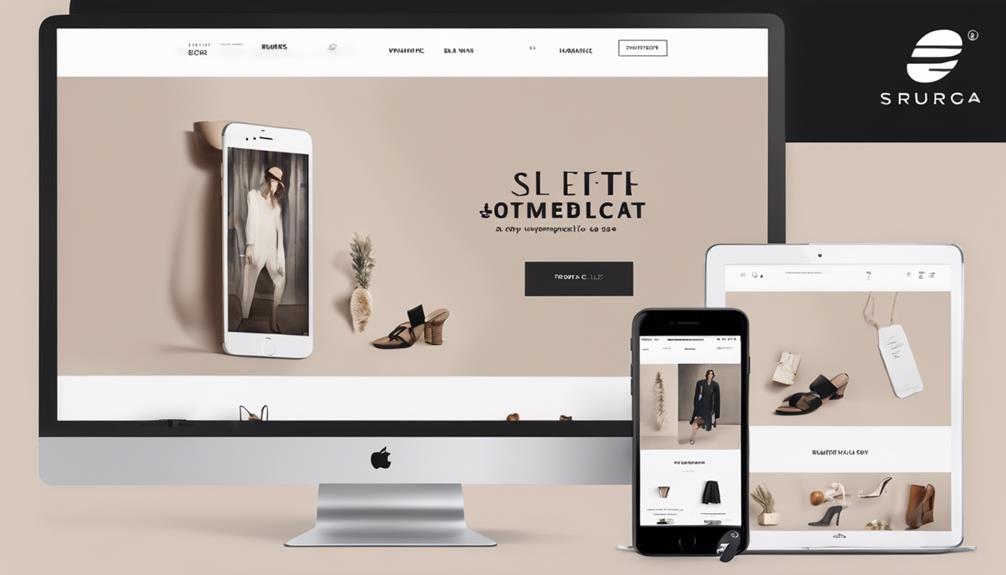
Reducing the number of HTTP requests is a crucial step in speeding up your e-commerce site. Each element on your page, from images to scripts, triggers an HTTP request. By minimizing these, you can significantly enhance load times.
Start by analyzing your site's resources. Use tools like Chrome DevTools to identify what's being requested. Focus on consolidating files, such as combining CSS and JavaScript files. This reduces the number of requests, allowing for a quicker initial page load.
Implement asynchronous loading for scripts not essential to the first render. This ensures scripts load in the background, without delaying essential content.
Look into script optimization by deferring non-critical JavaScript and eliminating any unnecessary code. This reduces the number and size of files your server has to deliver.
Optimize images by using next-gen formats like WebP, and ensure they're appropriately compressed. This reduces their load time without sacrificing quality.
Keep file sizes small and use CSS sprites where possible. By bundling multiple images into a single file, you minimize individual requests.
Implement Content Delivery Network
A well-implemented content delivery network (CDN) is vital for ensuring your e-commerce site performs optimally across different regions.
By distributing content to geographically dispersed servers, a CDN reduces latency, leading to faster load times. Understanding CDN benefits and proper CDN configuration can significantly enhance user experience on your site.
To effectively implement a CDN, consider the following steps:
- Choose a Reliable Provider: Select a CDN provider that offers strong global coverage and reliability. This ensures customers experience consistent performance, regardless of their location.
- Configure DNS Settings: Properly configure your domain name system (DNS) to point traffic to your CDN. This configuration allows requests to be routed through the nearest CDN server, minimizing data travel time.
- Optimize Cache Settings: Adjust cache settings to determine how long content is stored on CDN servers. This helps in reducing server load and ensures users receive content quickly from the nearest cache.
- Monitor Performance: Regularly monitor your CDN's performance using analytics tools. By doing so, you can identify bottlenecks and make necessary adjustments to maintain optimal speed.
Implementing these steps will help you leverage CDN benefits effectively, improving your site's speed and user satisfaction.
Enable Compression Techniques

When optimizing your e-commerce site, enabling compression techniques becomes a crucial step in speeding up load times and improving user experience. By reducing the size of your files before they're sent to users, you enhance performance and decrease bandwidth usage.
Two effective methods you should consider are gzip compression and Brotli compression.
Gzip compression is widely supported across browsers and servers, making it a reliable choice for compressing HTML, CSS, and JavaScript files. To enable gzip compression, configure your server to compress these file types automatically. This process can reduce file sizes by up to 70%, significantly enhancing your site's speed.
Brotli compression, developed by Google, offers even greater compression rates, especially for text-based files. Although Brotli is newer, it's gaining widespread adoption and is supported by major browsers like Chrome and Firefox.
To enable Brotli, ensure your server settings allow for its use alongside gzip. This dual setup maximizes compatibility while providing optimal compression.
Reduce Server Response Time
While compression techniques play a significant role in optimizing your e-commerce site's performance, another critical aspect to address is server response time.
Faster server response times can significantly improve user experience and reduce bounce rates. Here are some strategies to enhance server optimization and database efficiency:
- Upgrade Your Hosting Plan: If you're on a shared hosting plan, consider upgrading to a VPS or dedicated server. This change can provide more resources, leading to better server optimization.
- Implement Caching: Use server-side caching mechanisms like Varnish or Redis. Caching stores parts of your site temporarily, reducing the time taken to fetch data from the database, thereby improving database efficiency.
- Optimize Database Queries: Analyze your database queries and optimize them for speed. Use indexing and reduce unnecessary data retrieval to ensure that your database handles requests efficiently.
- Monitor Server Performance: Regularly monitor server performance using tools like New Relic or Datadog. These tools help identify bottlenecks and allow you to make timely adjustments to maintain optimal performance.
Prioritize Critical Rendering Paths

To effectively enhance your e-commerce site's performance, focus on prioritizing critical rendering paths, which directly impact how quickly users can interact with your content. Start by identifying critical resources—those essential for rendering the above-the-fold content. Reducing render blocking resources, such as CSS and JavaScript, is crucial. Use asynchronous loading for scripts and defer non-essential CSS to ensure critical content loads first.
Here's a quick breakdown to help you prioritize:
| Resource Type | Action Needed | Outcome |
|---|---|---|
| CSS | Inline Critical CSS | Faster initial page load |
| JavaScript | Async/Defer Non-Critical JS | Reduced render blocking |
| Images | Lazy Load Below-the-Fold | Improved perceived speed |
| Fonts | Preload Key Fonts | Faster text rendering |
| HTML | Minimize Initial HTML | Quicker first content paint |
Optimizing these paths not only improves speed but also enhances user experience. Analyzing the critical rendering path involves examining how the browser constructs the DOM and CSSOM trees. By optimizing these processes, you reduce time to first paint and interactivity. Remember, every millisecond counts in retaining users and maximizing conversions. Implement these strategies to deliver a seamless and swift browsing experience, ensuring your e-commerce site remains competitive and user-friendly.
Conclusion
By implementing these strategies, you'll significantly boost your e-commerce site's speed. Start by optimizing image sizes and using formats like WebP or JPEG. Enable browser caching and consolidate files to minimize HTTP requests. A CDN can efficiently distribute your content, while enabling compression will reduce file sizes. Upgrade server resources and optimize database queries for better response times. Lastly, streamline your HTML structure to prioritize critical rendering paths. These changes will enhance user experience and drive more sales.


Leave a Reply